Decision making: Utilizing 5 different tools to take decisions as a manager
Do you know if you’re making the right decisions as a manager or even if you should be the one making the decision at all? In this video, Jens Heitland breaks down the essentials of decision-making for first-time managers. You'll learn who is responsible for what decisions, five different decision-making frameworks, and how to apply them in practice.
Step-by-Step Guide to Decision Making
Determine Who is Responsible for Decisions
Five Decision-Making Tools
Cost-Benefit Analysis
Eisenhower Matrix
Pareto Principle (80/20 Rule)
5 Whys Framework
Pro and Con List
Applying Decision-Making Tools in Practice
1.Determine Who is Responsible for Decisions
Manager's Responsibility: As a manager, you should take decisions when:
High Stakes: These decisions have significant impact, such as strategic direction, resource allocations, or decisions affecting the broader organization. For instance, deciding on a new market entry or approving a substantial budget.
Confidential Decisions: Situations that require discretion and cannot involve others due to sensitivity. Examples include personnel changes, confidential business deals, or sensitive financial matters.
Specific Expertise: When you possess unique knowledge that others do not have, such as technical expertise or specialized industry knowledge. If you are the subject matter expert on a particular project, your decision-making is crucial.
Team Member's Responsibility: Team members should take decisions when:
Specific Skills: They have specialized skills or knowledge that equip them to make informed decisions. Encourage team members to take ownership of decisions in their areas of expertise.
Routine Decisions: For everyday operational tasks, train team members to handle routine decisions. This builds their confidence and accountability. For example, deciding on the workflow for daily operations or managing routine client interactions.
Team's Responsibility: The team should make decisions collectively when:
Collective Brain Power: Decisions that benefit from diverse input, such as brainstorming sessions, strategic planning, or problem-solving workshops.
Team Building: Collaborative decision-making fosters team cohesion and confidence. When a team makes a decision together, they are more likely to support and implement it effectively.
2. Five Decision-Making Tools
Cost-Benefit Analysis
Description: This tool involves listing and comparing the costs and benefits of a decision to evaluate its feasibility and potential impact.
How to Use: Identify all possible costs (financial, time, resources) and benefits (revenue, efficiency, market position). For example, when considering a new project, create a detailed list of projected costs and anticipated benefits to weigh the overall value.
Example: Suppose you are considering investing in a new software tool for your team. You would list all the costs associated with the software, such as purchase price, training, and maintenance, against the benefits like improved efficiency, time savings, and error reduction. This comparison helps you decide if the investment is worthwhile.
Eisenhower Matrix
Description: This tool helps prioritize tasks based on urgency and importance, dividing them into four quadrants.
How to Use: Plot tasks into four quadrants:
Urgent and Important: Tasks needing immediate attention.
Important but Not Urgent: Tasks to schedule for later.
Urgent but Not Important: Tasks to delegate.
Not Urgent and Not Important: Tasks to eliminate.
Example: If you have a project deadline approaching, use the Eisenhower Matrix to identify critical tasks that must be completed immediately (urgent and important), tasks that can be scheduled (important but not urgent), tasks to delegate (urgent but not important), and tasks to eliminate or postpone (not urgent and not important).
Pareto Principle (80/20 Rule)
Description: This tool focuses on identifying the 20% of activities that will yield 80% of the results.
How to Use: Identify key actions that drive significant outcomes. Focus your efforts on these high-impact activities.
Example: If you notice that most of your team’s productivity issues stem from a few core problems, such as unclear project directives and communication issues, focus on resolving these specific issues to improve overall productivity.
5 Whys Framework
Description: This tool involves asking "why" multiple times (typically five) to delve into the root cause of a problem.
How to Use: Start with a problem statement, ask why it’s happening, and continue asking why for each subsequent answer until you reach the root cause.
Example: If your team is missing deadlines, start by asking why. If the answer is "because tasks are not prioritized," ask why tasks are not prioritized. Continue this process to uncover the underlying issue, such as lack of clear guidelines or poor time management.
Pro and Con List
Description: This tool involves listing the positive and negative aspects of a decision to weigh the options clearly.
How to Use: Write down all the pros and cons for a decision, review them to see which side outweighs the other.
Example: When deciding whether to implement a new team workflow, list all the potential benefits (increased efficiency, better collaboration) and drawbacks (training time, resistance to change). This helps in making a balanced and well-considered choice.
3. Applying Decision-Making Tools in Practice
Scenario 1: Manager's Decision Using the Pareto Principle
Example: Suppose there is a decline in productivity in your team. Use the Pareto Principle to identify the top issues, such as unclear project directives and communication problems, which are likely causing 80% of the productivity drop. Focus on resolving these key issues to improve overall productivity.
Scenario 2: Team Member's Decision Using the Eisenhower Matrix
Example: Meet with a project manager to prioritize tasks using the Eisenhower Matrix. Identify urgent and important tasks that need immediate attention, important tasks to schedule, tasks to delegate, and tasks to eliminate. This structured approach helps the project manager create a clear action plan.
Scenario 3: Team Decision Using Pro and Con List
Example: Address communication issues within the team by organizing a workshop. Use a pro and con list to brainstorm and evaluate different aspects of communication strategies. Team members write their thoughts on sticky notes and place them on a wall for group discussion. Prioritize the list together and assign responsibilities for follow-up actions. This collaborative process ensures everyone’s input is considered and fosters team ownership of the solution.
Engage and Learn More
Effective decision-making is critical for first-time managers. By understanding who should make decisions and applying practical frameworks, you can improve your leadership skills and team performance. Let me know in the comments how you make decisions and engage your team in the process.